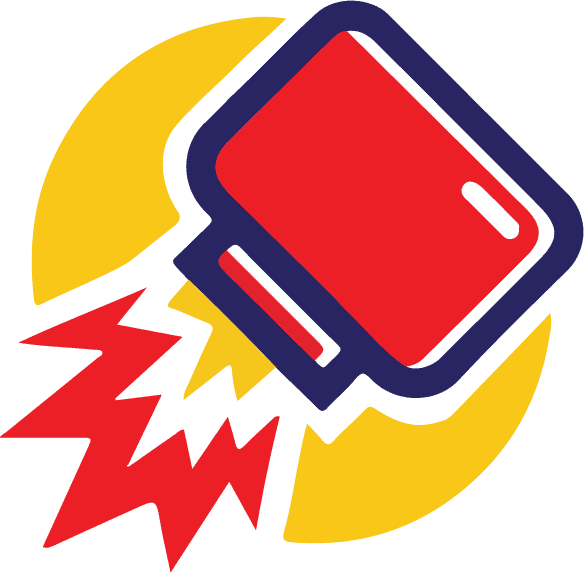
Original price was: $600,00.$239,00Current price is: $239,00.
We will take care of everything so your site is fully optimized for speed and performance.
All the above solutions will make the pages of your site pass the Core Web Vitals.
They are a set of performance metrics defined by Google to quantify and enhance user experience on websites.
Core Web Vitals are important because they directly impact your site's search engine rankings and user satisfaction. By optimizing these metrics, you enhance user engagement, reduce bounce rates, and improve your overall SEO performance.
The Google PageSpeed Insights is a tool provided by Google to evaluate the performance of your web pages on both mobile and desktop devices. It analyzes various aspects of your site's content and provides a score along with suggestions for improvement. Here's what you need to know:
The Score is Dynamic and Varies
The PageSpeed score isn't a fixed number; it can fluctuate due to several factors such as server performance, network conditions, and third-party scripts. Even without changes on your end, the score might vary slightly each time you run the test. This variability is normal and expected.
A Perfect Score of 100 Isn't Necessary
While achieving a score of 100 might seem ideal, it's not mandatory for optimal website performance. In many cases, striving for a perfect score could lead to unnecessary compromises, such as removing essential features or functionalities that enhance user experience. The goal is to have a fast, efficient website that meets your users' needs and passes Core Web Vitals.
Aim for a Score Above 90
Google categorizes PageSpeed scores as follows:
At BoosterPunch, we focus on helping your website achieve a Performance score above 90, placing it in the "Excellent" category. This level of performance ensures that your site loads quickly, providing a better user experience and positively impacting your SEO rankings.
Our Guarantee Focuses on Performance
We guarantee a score of above 90 specifically for the Performance category in Google PageSpeed Insights. While other categories like Accessibility, Best Practices, and SEO are important, our primary focus is on enhancing your site's speed and loading efficiency. Improving performance often indirectly benefits these other areas, but they may require additional targeted optimizations.
Why a High Performance Score Matters
Access to licensed PRO versions of top plugins valued at over $600, including:
Empower yourself with expert knowledge:
We will install and configure all the necessary plugins and services so your website Performance Score with Google PageSpeed is above 90/100.
Purpose: Safeguard your website's data before making any changes.
A CDN accelerates content delivery by serving your website's assets from servers closest to your visitors. We offer two options:
Setting Up Cloudflare:
Configuring Cloudflare Settings:
Installing Cloudflare Plugin for WordPress:
Installing ShortPixel Adaptive Images Plugin:
CDN Setup and Configuration:
On-the-Fly Optimization:
Purpose: Reduce image file sizes to improve load times without sacrificing quality.
Installing ShortPixel Image Optimizer Plugin:
Setting Up Optimization Options:
Compression Level:
Image Formats: Enable conversion to AVIF, WebP, or other next-gen formats.
Optimizing Existing Images:
Purpose: Reduce server load, eliminate unnecessary code, and improve overall site responsiveness.
Installing WP Rocket Plugin:
Configuring Caching Options:
Optimizing Files:
Eliminating Render-Blocking Resources:
Enabling LazyLoad:
Database Optimization:
Purpose: Ensure all optimizations work correctly without affecting site functionality.
Functionality Testing:
Compatibility Checks:
Performance Testing:
Google PageSpeed Insights:
Additional Tools:
Error Resolution:
Purpose: Save a snapshot of your optimized site for future reference or recovery.
Creating a Post-Optimization Backup:
Documentation:
"I was skeptical about the impact of website speed on conversions, but after BoosterPunch optimized our site, our sales increased by 25%.
"Their team made the optimization process seamless. Our site's Google PageSpeed score jumped from 45 to 92!
BoosterPunch transformed my sluggish website into a high-speed powerhouse. The page load times dropped from over 6 seconds to under 2 seconds.
Absolutely! A faster website improves user experience, SEO rankings, and conversion rates. Fast sites make more money!
Not at all. Our affordable packages are designed to deliver maximum results without breaking the bank.
No. We optimize your existing site, so there's no need for a complete overhaul.
Absolutely. We specialize in optimizing sites regardless of the number of plugins.
Absolutely. We have prepared an amazing offer for you - it includes everything you will need to get your site to above Google Page Speed Score above 90! Training & instructions, all the required to PRO plugins with an year subscription & support.
BoosterPunch - Website Speed & Performance Optimization Services. Make your website faster, more efficient, and more profitable.